If you’re wondering how to see Robi Balance or forgot Robi MB Check Code, then this article is for you.
Robi is one of the most popular telecom networks in Bangladesh. Everyone knows Robi provides services at a low rate. They provide some awesome voice-minute bundles.
Robi Balance Check Code
You can check Robi minutes using the USSD code. Suppose you want to check this method. First, go to your mobile phone dial pad. Then type any one code or 222*25#. Then you can see your Robi sim remaining minute balance. You can use any one of these three codes. I hope you understand.
Robi balance check is *222#
Robi Balance or Minute Check by Using MyRobi App
Friends, You can also see your Robi sim minute by using the My Robi App.
- Step 1 — Go to the Google Play Store and install this app.
- Step 2 — Open This App and sign in with your Robi SIM.
- Step 3 — Now you can see your Robi minute and balance.
Read also: Airtel Minute Check Code BD
How to check Robi SMS balance
To check the SMS Robi sim dial: *222*11#
You can also know more about Robi internet balance check, Robi number check code, Robi MB check code, Robi minute check code, Robi Sms check code etc.
| Service Name | USSD Code |
| Balance Check Code | *222# |
| Minute Check Code | *222*3# |
| SMS Check Code | *222*11# |
| MMS Check Code | *222*13# |
| Data (MB) Check Code | *222*81# or *8444*88# |
| Robi Number Check Code | *2# |
| Robi Offer Check Code | *888# |
| Miss Call Alert ON | Type ON & Send to 8272 |
| Miss Call Alert Off | Type Off & Send to 8272 |
One more thing:
If you need any code that is not included in my post then you can directly visit Robi Official website and ask them. If you enter their official website you will get a life chat option, ask them directly on life chat.
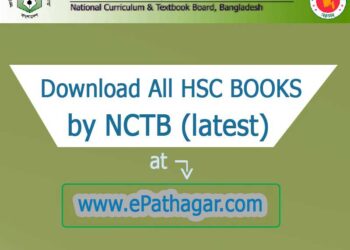
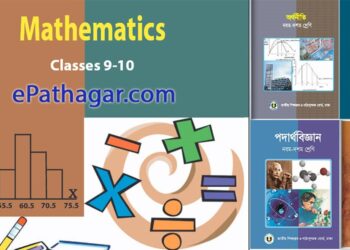
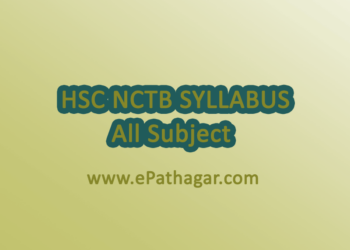

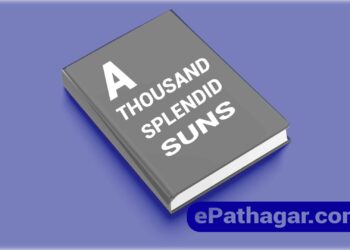
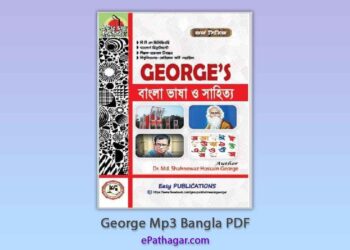


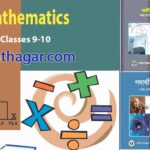
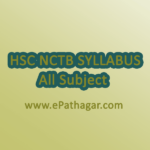
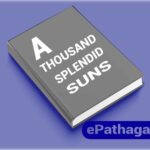

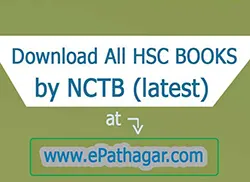
This Post Has 0 Comments